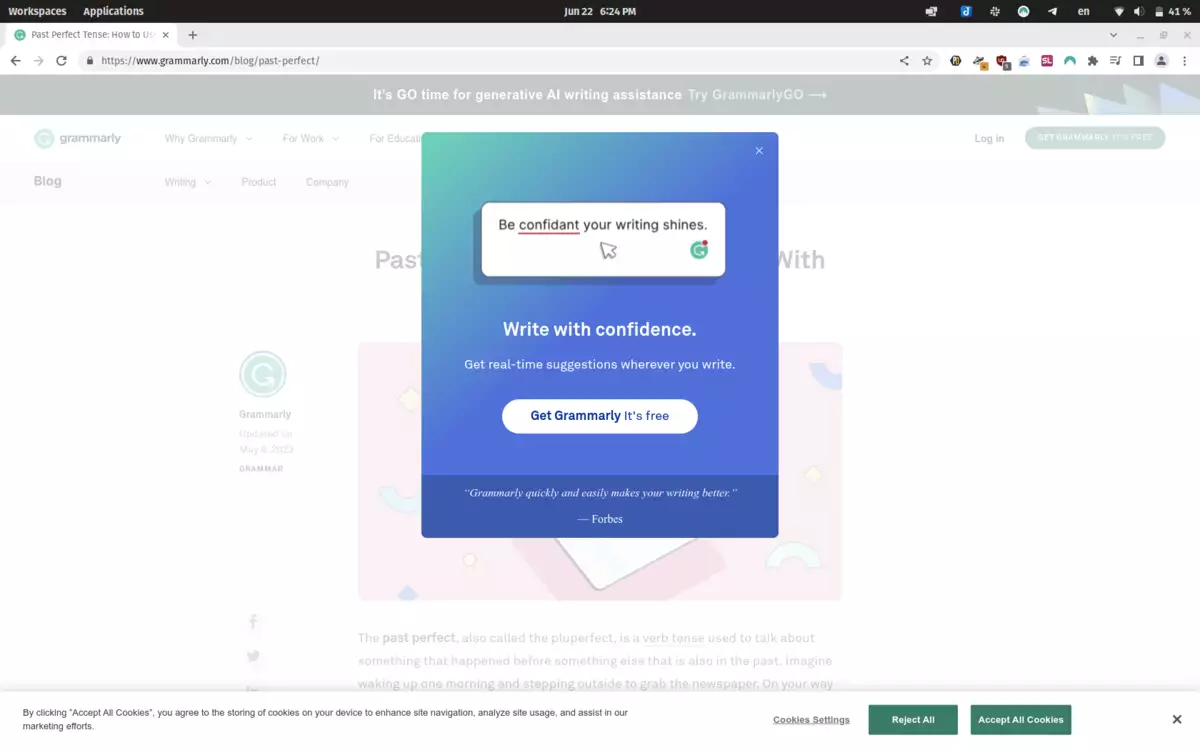Great, now you know how to "unlock" any page blocked by overlays.
There are 4 modes:
- Aggressive removes all sticky elements (overlays, bars, cookies)
- Moderate leaves sticky headers and other useful minor elements
- With the Delicate mode popups don't disappear, but moved somewhere else - usually the top or bottom of the page
- Turn OFF whitelists the website. This mode turns PopUpOFF off
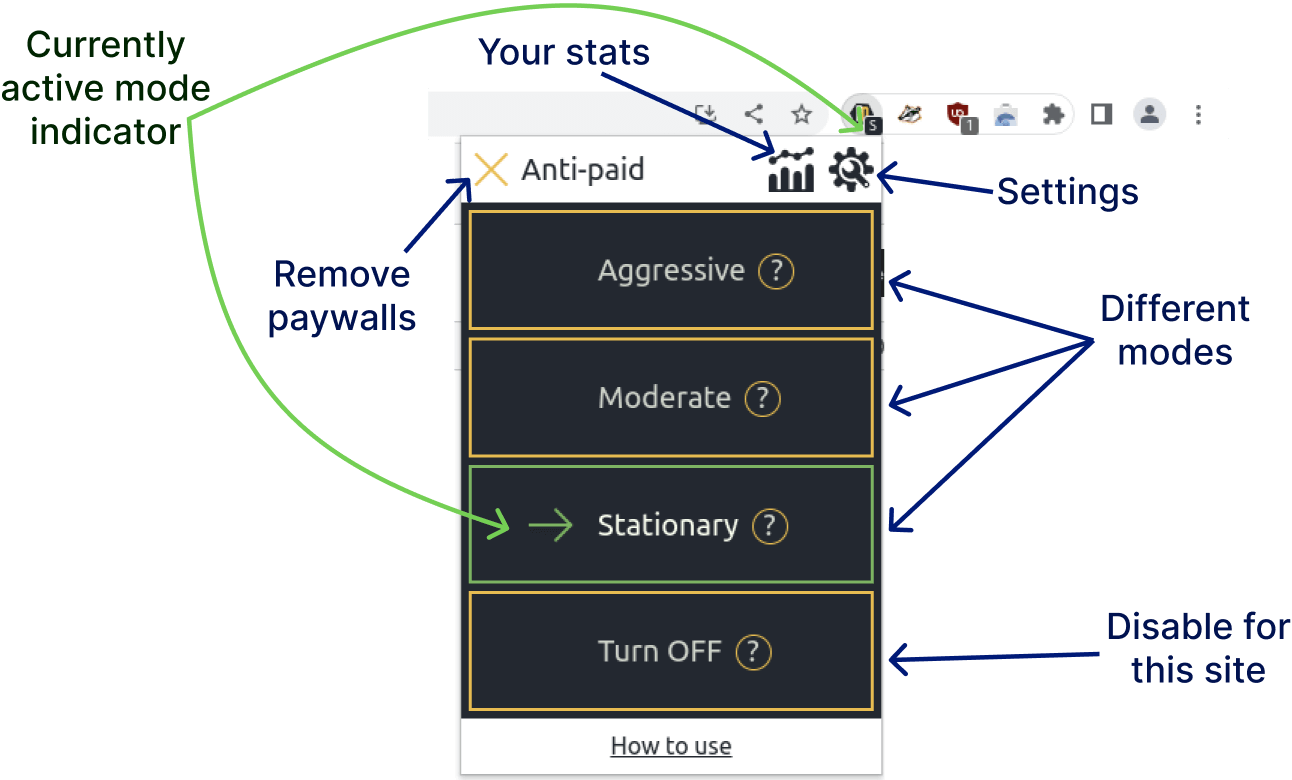
Don't want to enable PopUpOFF manually for every website?
Go to the settings and set "Active by default (Automode)" option to the mode you like. We recommend testing all 3 modes first though, so you have a clear understanding of what works best for you.
You're good to go!
Congrats, you've completed our tutorial. Keep in mind that even with automode you will need to adjust its work on certain websites - "Moderate" is the best mode for most sites, but not for all.
Popups still block content? Try "Aggressive" or "Delicate".
Expect a sign in popup, but it never appears or the website is broken? Select "Turn OFF" to restore the layout.
Configure a keyboard shortcut to do it more effective.
P.S. There is a more detailed guide (2 min) if you want to learn more.
P.P.S. Try switching to "Delicate" now to see it work.
P.P.P.S. Learn more about the privacy matter.